Customize toolbar of SQL Pretty Printer Add-In in Visual Studio
After install SQL Pretty Printer Add-On for Visual Studio, toolbar of SQL Pretty Printer sometimes doesn’t appear in IDE like this:
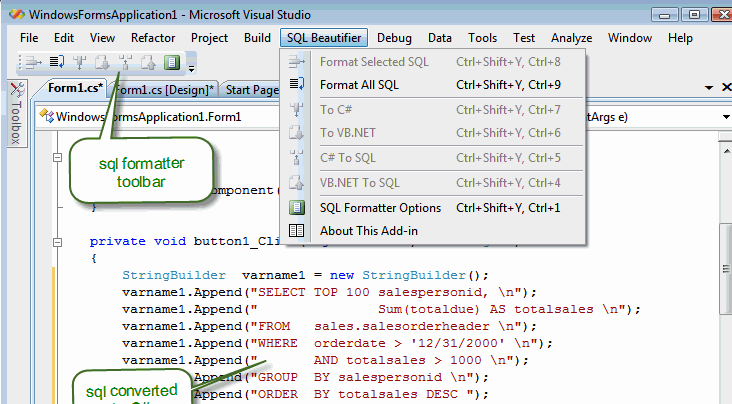
You can “Tools->Customized”, finding the buttons under the “Add In” category” mixed in with buttons for all the other add-ins You have.
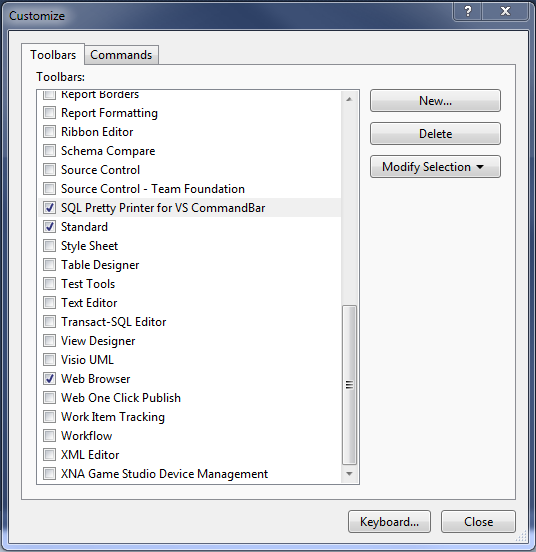
and If you saw this toolbar but it has no buttons.

You can “Tools->Customized”, add commands like this:
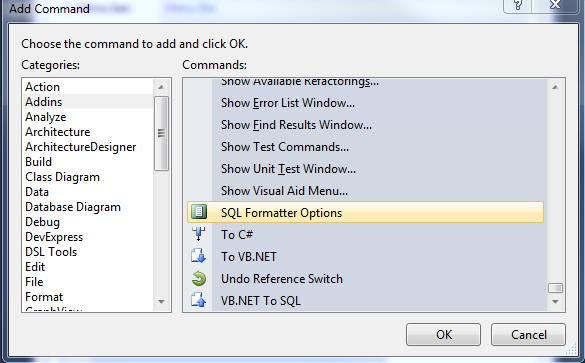
Thank you Chad Dokmanovich for his help with this post.

